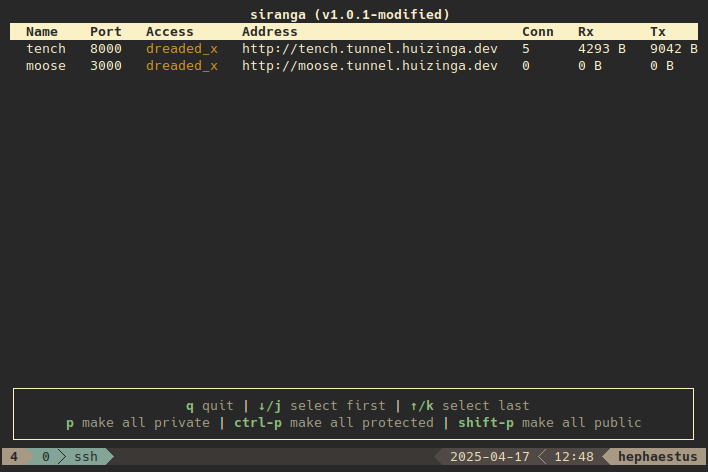Siranga
Siranga allows users to quickly create new subdomains that tunnel to local ports on their machine over SSH.
Features
- Works over SSH, no need to install any other tools to forwards ports
- Using ForwardAuth tunnels can be
- Private, only accessible by you
- Protected, accessible by all logged in users
- Public, accessible for everyone
- SSH keys are pulled from LDAP, so no separate upload is required.
- Provides a user interface for
- Managing access
- Renaming of tunnels
- Network statistics
Siranga does NOT provide HTTPS support, it expects to run behind a reverse proxy.
Installation
Siranga is intended to be deployed using Kubernetes, example manifest files are provided in manifests. This deployment runs in a cluster with Authelia, LLDAP, and Traefik.
User guide
A tunnel can be opened using the following command:
ssh <username>@<host> [-p <ssh port>] -t -R <local port>:localhost:<local port>
This will open a new tunnel with a randomly generated name, you can specify a name for the tunnel by instead using -R <name>:<local port>:localhost:<local port>.
Multiple tunnels can be opened by repeating the -R option.
Once connected the tunnels can be managed using the interface.
By appending -- --help you can view the available command line options.
Tip
To make connecting slightly easier I recommend adding the following to ~/.ssh/config:
Host tunnel
HostName <host>
Port <ssh port>
User <username>
RequestTTY yes
You can now connect with ssh tunnel -R <local port>:localhost:<local port>.